URDF Viewer
The simplest way to open the viewer is by double clicking on any already existing URDF file from the File Browser. New files can also be created from the top menu or from the launcher.
With the URDF editor open, files can be modified directly and the changes will be immediately reflected in the viewer.
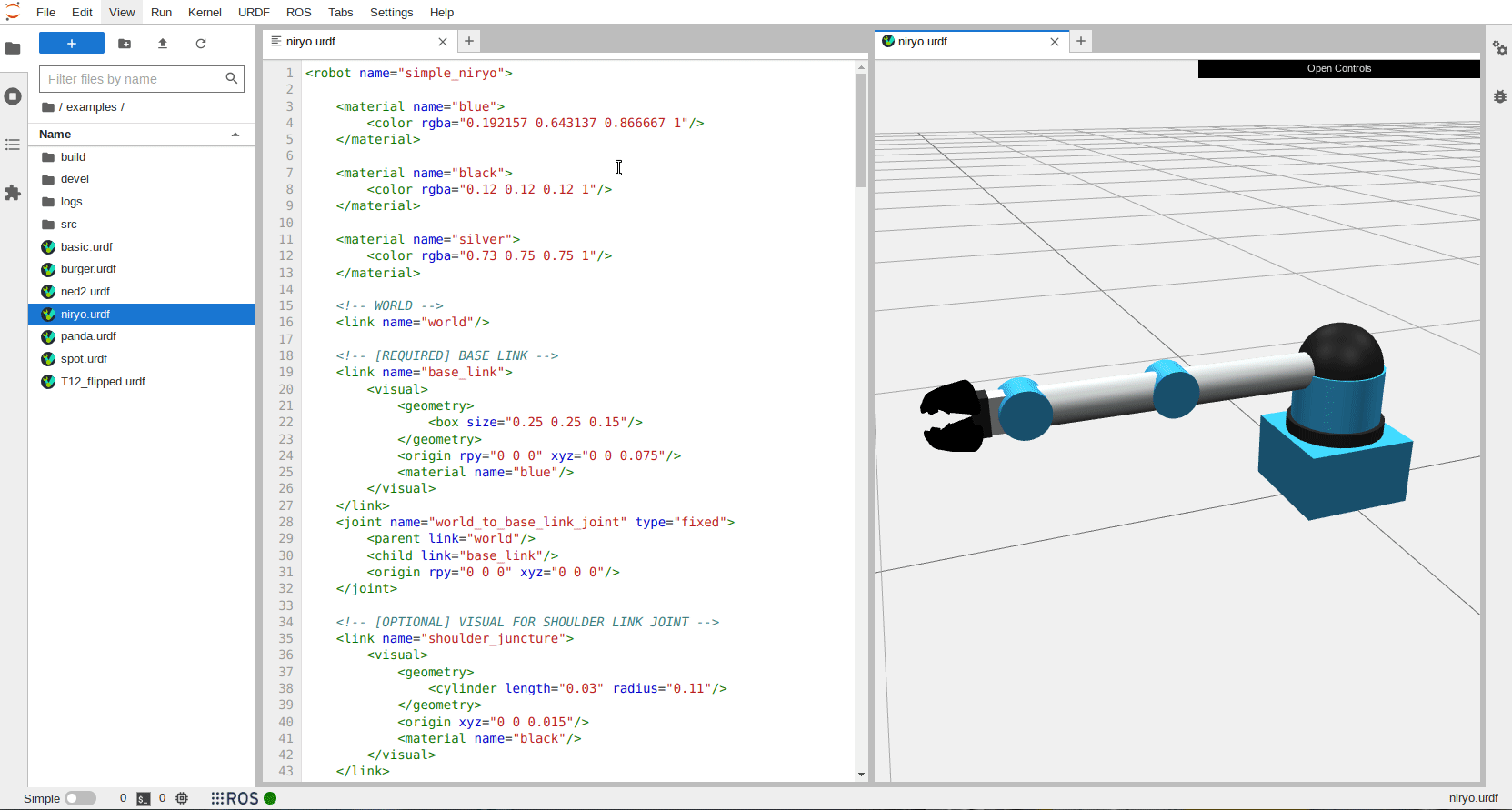
The viewer provides a control panel to manually modify the joint positions.
Note
The changes are only reflected in the viewer and are not saved to the URDF file.
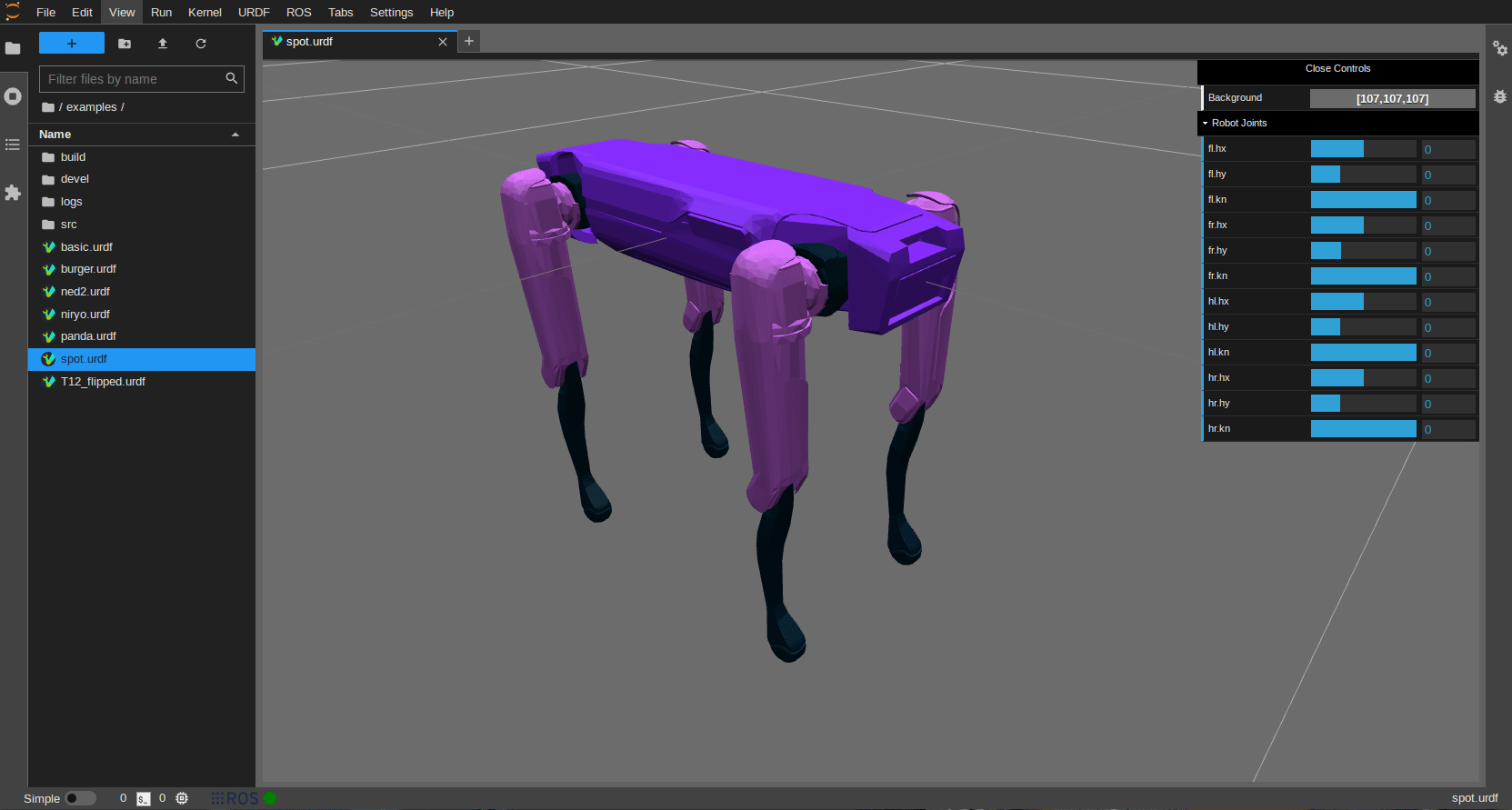
Only revolute and prismatic joints will be included in the panel, fixed joints are automatically ignored. Each joint must have upper and lower joint limits to be displayed on the control panel.